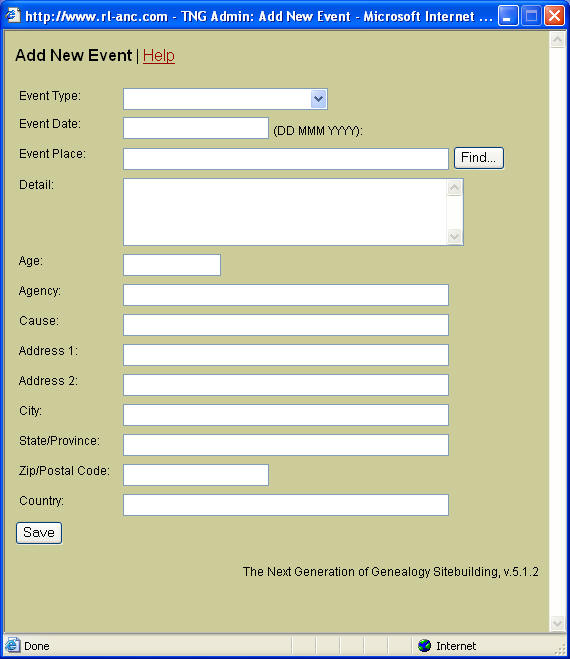
|
Required fields: You must choose an Event
Type, and you must enter data in at least one of the
following fields: Event Date, Event Place, or Detail. All
other information is optional. When modifying an event, you
will not be allowed to change the Event Type. Event Type: If the Event Type you wish to add an event for is not in the Event Type selection box, go first to the Event Types screen and set up that Event Type before returning to this screen. When all information has been entered, click Finish (add) or Save Changes (modify). The window will close and you will be returned to the previous screen. |