


|
"How To" use the Genealogy Web Site (Cont.) |
|
How do I search for a person? |
Return to Previous Page Home Page
  |
 |
Return to Previous Page Home Page
| A screen will display with all the names of
people who match the information you entered into the "Last Name" and
"First Name" search boxes on the Home page. The table below will
show the name of the person, the birth date or christened date, birth
place, the ID number assigned to the person by this software, and the
tree name. All names in the web site are on the same Tree. Let's assume we want to look at the individual information for Nicholas Rausch. You will notice there are four individuals that have a first name of Nicholas. You can identify the individual you are interested in by reviewing the information below. Click on the hyperlink for the person you are interested in. In this example I am interested in the Nicholas Rausch born in 1827. If you can't decide which person you are looking for from this information you may need to begin clicking on each person one by one and look at the family information. |
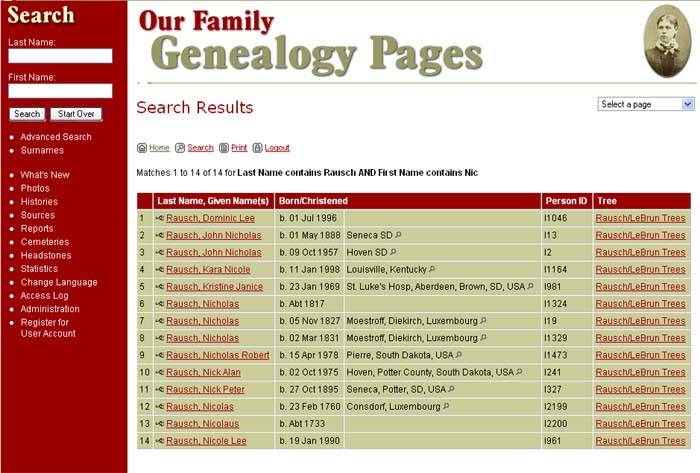 |
Return to Previous Page Home Page
| The following screen will be displayed. The fields on this screen are explained in the "What information is there and where do I find the information for each individual?" section. |
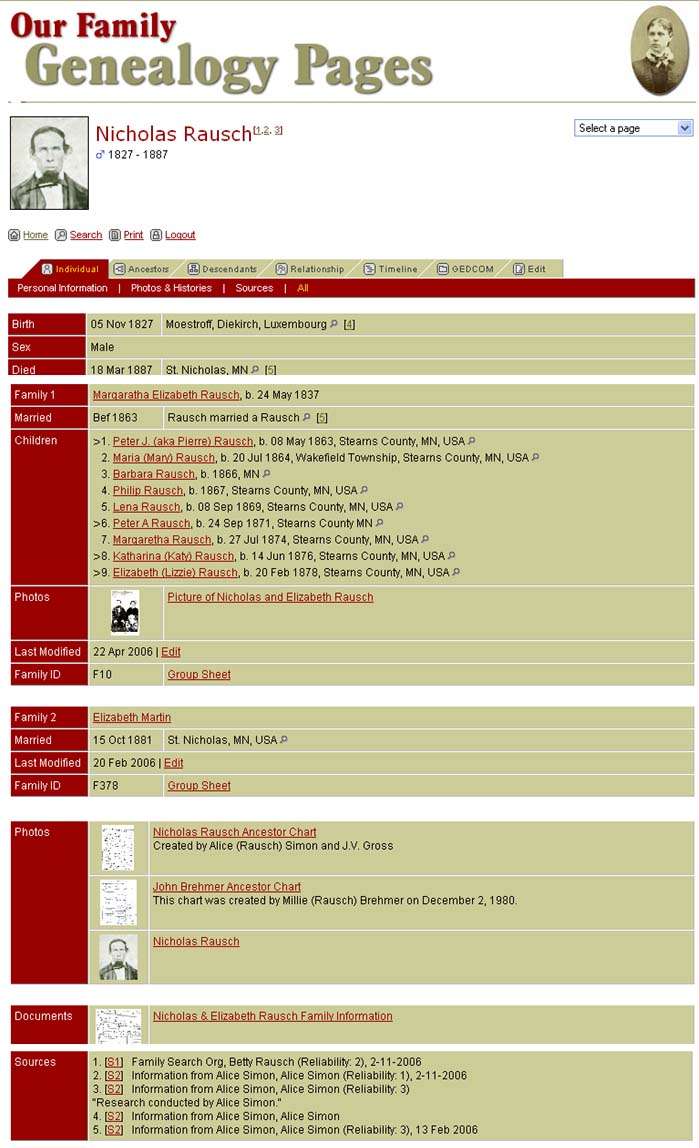 |