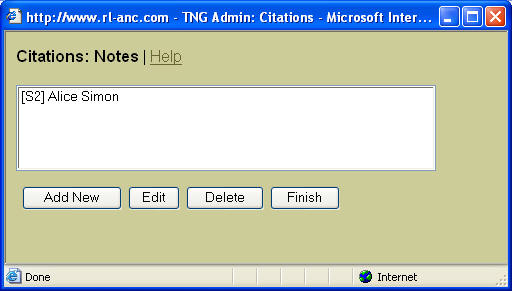
| Add
New | Edit | Delete | Finish The box on the Citations popup screen shows all source citations currently associated with the selected event (the one next to the Sources button you clicked). To create an additional citation, click Add New. To modify an existing citation, click on the citation to be modified to select it, and then click Edit. To delete a citation, select the citation and click Delete. When you are done adding, modifying or deleting citations for this event, click Finish to close the window.
Add New / Modify Existing
Citation Information Description: If your desktop genealogy program does not assign ID numbers to your sources, your citation will have a Description instead. You will not see the Description field for a new citation. Page: The page of the selected source relevant to this event (optional). Reliability: A number (0-3) indicating how reliable the source is (optional). Higher numbers indicate greater reliability. Citation Date: The date associated with this citation (optional). Actual Text: An excerpt of the source material (optional). Notes: Any helpful comments you may have concerning this source (optional). Click Finish or Save Changes when you are done entering or updating information for this citation. |